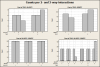Here are some additional informations about balanced and unbalanced designs:
In a balanced design the number of experiments/runs for every treatment and every combination of treatments (interaction) is the same, see NIST handbook:
5.7 A Glossary of DOE Terminology and
1.3.5.5 Multi-factor Analysis of Variance.
To check whether a data set contains a balanced design you can use crosstabs or barcharts with the number of observations/runs for each treatment level and combination of treatment levels. If each cell (=1 bar in a bar chart) has the same count in all tables/on all graphs, the data is balanced.
Separate tables for single treatments:
Stat > Tables > Tally individual Variables
(e.g. Variables: TEMP)
Crosstabs in Minitab:
Stat > Tables > Cross Tabulation and Chi-Square
(e.g. Categorical variables: for rows: TEMP, for columns: SALINITY)
Separate bar charts for main effects / single treatments
Graph > Bar Chart > Simple
(e.g. Categorical variables: TEMP)
Bar Chart for treatment combinations / interactions:
Graph > Bar Chart > Cluster
(e.g. Categorical variables: TEMP SALINITY)
In the elsalinity.mtw data the bars do NOT show equal cell counts, not for the main effect TEMP neither for the 2- and 3-way interactions of TEMP*SALINITY, TEMP*DENSITY and TEMP*SALINITY*DENSITY. Salinity, density and the 2-way interaction salinity*density are balanced with a cell count of 12, 16 and 5, resp., see attachments.
To analyze an unbalanced design you can use one of the following menus in Minitab:
- general linear model GLM:
Stat > ANOVA > general linear model
- general regression GREG:
Stat > ANOVA > general regression (available since Minitab R16, specify the categorical factors as categorical)
- general full factorial DoE:
- Define worksheet as general full factorial DOE-design: Stat > DOE > Factorial > Define Custom Factorial Design
- Analyze the design: Stat > DOE > Factorial > Analyze Factorial Design
All those Minitab menus provide the same results for a balanced and unbalanced ANOVA, because the math behind is the same (even if the names and menus differ).