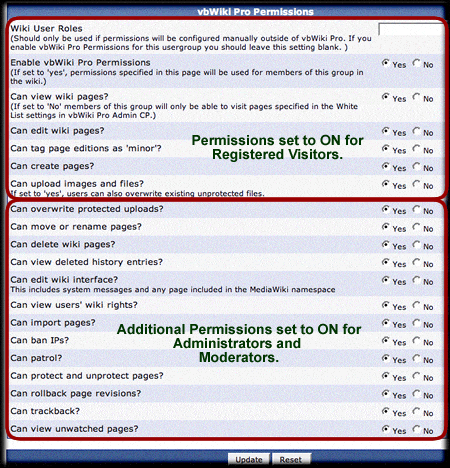Scott, when you get a few minutes, could you please check out the wiki and give me your thoughts? I integrated it with a vBulletin - MediaWiki integration 'product'.
As an FYI the options I have to work with are:
And to any of you who want to take a minute and check it out, I'd appreciate feedback. Remember, you don't have to log in if you are Registered in the forum. If for some reason it would ask you to log in once, it uses your forum user name and forum password.
Here's the url: http://Elsmar.com/wiki/
As an FYI the options I have to work with are:
Options said:vbWiki Pro Settings
vbWiki Pro Control Panel settings enabled?
Select 'No' to disable vbWiki Pro Control Panel settings (only settings specified in vbWiki_Settings.php would be used.)
Yes No
Allow user names with special characters in wiki?
If this is set to 'Yes', vbWiki Pro will implement support for user names with special characters.
Yes No
Enable wiki-vbulletin login integration?
When enabled, MediaWiki will use the login information from vBulletin's user tables.
Yes No
Enable vbWiki_Stats wiki tag?
If enabled, vbWiki_Stats can be used in the body of a wiki article to show vBulletin statistics.
Yes No
Enable vbWiki_ShowThreads wiki tag?
If enabled, vbWiki_ShowThreads can be used in a wiki article to show the latest threads (optionally filtering by forum.)
Yes No
Synchronize User groups?
If set to 'Yes', upon login vBulletin's user groups are used to determine MediaWiki user roles.
Yes No
Enable vbSEO integration?
If set to 'Yes', vbWiki Pro will use vbSEO to generate thread and forum URLs.
Yes No
Redirect Talk Pages to vBulletin?
If set to 'Yes', mediawiki's Talk Pages are implemented using vBulletin's forums or threads.
Yes No
When redirecting Talk Pages, use a thread per article or a forum per article?
Select what will be used to host Talk Pages?
Threads
Forums
Name of forum that will host Talk Pages
Select the name of the forum where threads or forums created for wiki Talk Pages will be created.
Allow Forum creation from wiki articles?
If set to 'Yes', when required wiki articles can create new forums.
Yes No
Allow Thread creation from wiki articles?
If set to 'Yes', when required wiki articles can create new threads (e.g. for Talk Pages).
Yes No
Enable Forum Headers?
If set to 'Yes', vbWiki Pro's Forum Headers (containing wiki editable URLs) will be shown at the top of each forum.
Yes No
Show Forum Headers when viewing threads?
If set to 'yes', Forum Headers will be shown when vieing a forum threads.
Yes No
Forum Headers Title
This is the title for the link shown on the Forum Headers. If left blank, the wiki site name will be used instead.
Wiki Namespace for Forum Headers
Enter the wiki namespace to be used by Forum Headers (if enabled).
Number for Wiki Namespace for Forum Headers
Enter the wiki namespace number to be used by Forum Headers (if enabled). Changing this number will make your current Forum Headers inaccessible.
Forum Headers Prefix
Prefix used to generate wiki pages that will hold Forum Headers
Forum Headers Columns
Enter the number of columns to be used when displaying links in Forum Headers
Require e-mail confirmation to edit?
If set to 'Yes', users will not be able to edit any page in the wiki until they confirm their e-mail address. Remember to enable e-mail confirmation in User Registration Options > Verify Email address in Registration.
Yes No
Default wiki skin
This is the default skin to be used in wiki pages. Enter vbwikiskin to enable vbWiki Pro skin integration.
List of wiki skins to hide from user selection.
Enter a comma separated list of the wiki skins that should not be presented in the user preferences (e.g. monobook,chick).
Wiki Site Name
Leave blank to use the default.
Wiki Site Notice
If set, this notice will be shown at the top of every wiki page.
Add extra links to Wiki Top Menu?
If set to 'Yes', vbWiki Pro will add links to User CP, Register and Log Out. Use this setting when using a skin other than vbWikiSkin.
Yes No
Translate template's encoding to UTF-8?
If set to 'Yes', vbWiki Pro will translate the encoding used by the forum's template to UTF-8 when used to generate wiki pages. Set to 'Yes' only if the language pack used in your forum has an encoding different from UTF-8 (e.g. ISO-8859-1)
Yes No
Language Code
Two letter code of the language to be used by the wiki. If left blank vbWiki Pro will the forum's language settings.
Enable American Dates
Enable dates like 'May 12' instead of '12 May', this only takes effect if the interface is set to English
Yes No
Allow DISPLAYTITLE?
If set to 'Yes', the title of a page can be changed with {{DISPLAYTITLE:new title}}. This only works in MW 1.7+
Yes No
Allow External Images from wiki pages?
If set to 'Yes', embedding URL to external images will display them inline.
Yes No
Make 'Go' forward to Edit mode for new pages?
If set to 'Yes', the 'Go' button will forward the user to the 'Edit Page' when a page doesn't exist.
Yes No
List of pages that unregistered users can view.
Specify a comma separated list of pages that all users have access to. This setting is only valid when restricting unregistered users from viewing any page.
Wiki Cookie Domain
Specify the wiki cookie domain. This setting should match the forum's cookie domain found in 'Cookies and HTTP Header Options'. Refer to vbWiki Pro's FAQ before changing this setting.
Wiki Cookie Path
Specify the wiki cookie path. This setting should match the forum's cookie path found in 'Cookies and HTTP Header Options'. Refer to vbWiki Pro's FAQ before changing this setting.
Enable vbWiki Pro Debug Mode?
Only change this setting if instructed by NuHit's Support staff.
Yes No
vbWiki Pro Debug IP Filter
Only change this setting if instructed by NuHit's Support staff. This setting is only valid if vbWiki Pro Debug mode is enabled.
Pre-process vbWiki Pro Debug Output
Only change this setting if instructed by NuHit's Support staff. This setting is only valid if vbWiki Pro Debug mode is enabled.
Yes No
Enable vbWiki Pro Debug URL Commands?
If set to 'Yes', vbWiki Pro will accept diagnostic commands through the wiki's URL. WARNING: Enabling this setting may expose some of your server's configuration data. Do not leave this setting enabled on a live server.
And to any of you who want to take a minute and check it out, I'd appreciate feedback. Remember, you don't have to log in if you are Registered in the forum. If for some reason it would ask you to log in once, it uses your forum user name and forum password.
Here's the url: http://Elsmar.com/wiki/