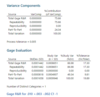Hi Miner, thanks for your great replies for gage r&r analysis macro. I successfully create and modify macro for gage r&r in Minitab with your help.
I would like to ask you where you find all those comands (Gage "name",Xbar;, Gtolerance"tolerance",... and others) for creating macro for gage R&R ?
I ask because I want to create macro for Type 1 gage study using multiple measurement colums in Minitab and I want to use base code of macro Gage R&R on multiple measurement columns.